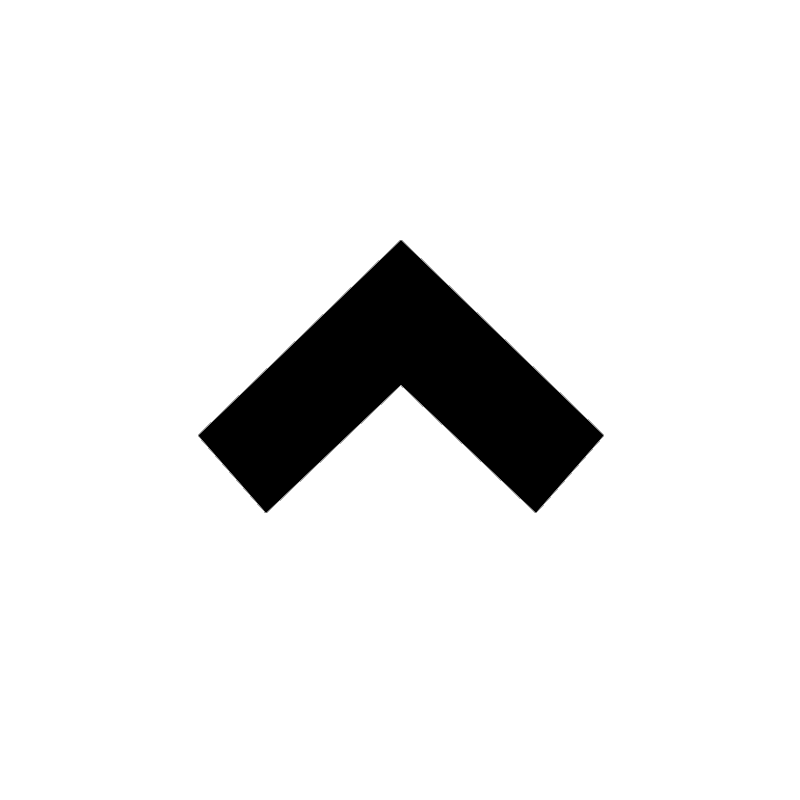How to build the perfect Google Business profile
Building the perfect Google Business listing requires attention to detail and optimization. Here's a step-by-step guide to help you create an effective Google Business profile:
Sign up for Google My Business:
Visit the Google My Business website (https://www.google.com/business/) and sign up using your Google account. If you don't have one, create a new account.
Claim or create your listing:
Claim or create your listing: Search for your business using its name and location. If a listing already exists, claim it as the owner. If not, create a new listing by providing accurate information about your business.
Enter accurate and comprehensive information:
Fill out all the necessary details about your business, including the name, address, phone number (NAP), website, hours of operation, and category. Make sure the information is consistent across all platforms.
Add a detailed description:
Write a concise and engaging business description that accurately represents your products, services, and unique selling points. Use relevant keywords to improve search visibility.
Upload high-quality photos:
Add attractive photos of your business, including the exterior, interior, products, and services. High-resolution images can help showcase your offerings and attract customers.
Gather positive reviews:
Encourage your satisfied customers to leave reviews on your Google Business listing. Reviews play a crucial role in establishing trust and credibility. Respond to reviews promptly, whether positive or negative, to show your engagement.
Utilize Google Posts:
Take advantage of the Google Posts feature to share updates, events, offers, or other relevant information. This helps you stay connected with your audience and improves your visibility on Google.
Optimize for local SEO:
Incorporate relevant keywords in your business description, titles, and posts to optimize your Google Business listing for local search. Include location-specific information to improve your chances of appearing in local searches.
Ensure NAP consistency:
Make sure your business name, address, and phone number (NAP) are consistent across your website, social media profiles, and other online directories. Inconsistent information can harm your search rankings.
Monitor and respond to customer inquiries:
Regularly monitor the messages and questions from customers on your Google Business listing. Respond promptly and professionally to demonstrate your commitment to customer service.
Track performance with insights:
Utilize the insights provided by Google My Business to monitor how customers are finding your business, the actions they take, and the overall performance of your listing. Use this data to make informed decisions and optimize your strategy.
Promote your listing:
Share your Google Business listing on your website, social media profiles, email newsletters, and other marketing channels. Encourage customers to leave reviews and engage with your listing.
By following these steps and consistently managing your Google Business listing, you can create a strong online presence and improve your chances of attracting more customers.
Share this post: