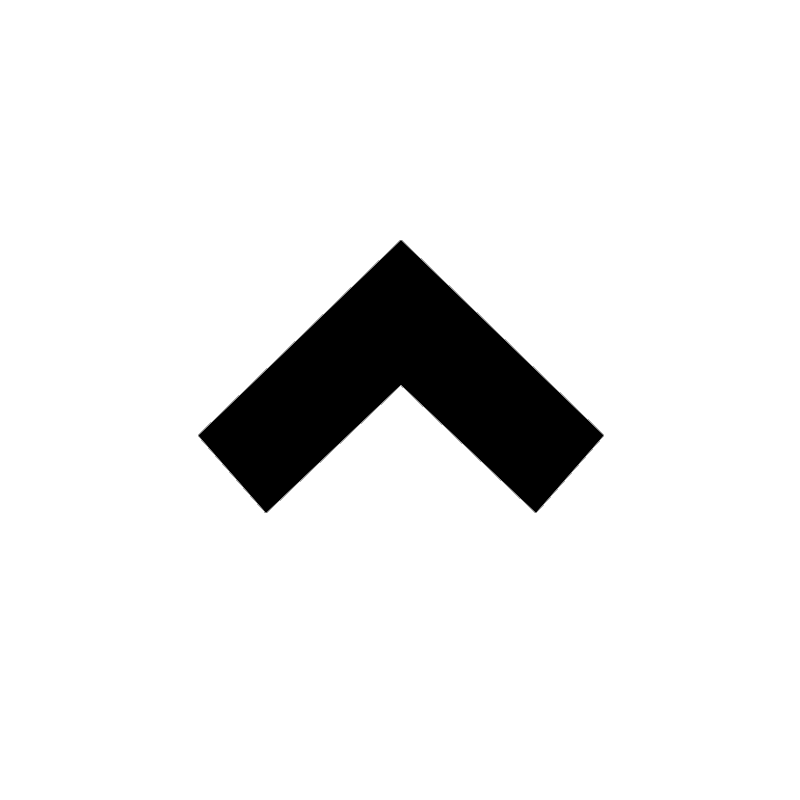Google Lets Businesses Add Social Media Links To Profiles
Google has announced a new feature for Google Business Profiles that allows businesses to add links to their social media profiles. This feature is currently being rolled out gradually and is available in specific regions.
To add social media links to your Google Business Profile, simply follow these steps:
Once you have added your social media links, they will appear on your Google Business Profile when people search for your business on Google Search and Maps. This will make it easier for customers to connect with your business on social media and learn more about your products or services.
Benefits of adding social media links to your Google Business Profile:
Increased visibility: Adding social media links to your Google Business Profile will make it easier for customers to find your business on social media. This can lead to increased exposure and brand awareness.
Improved customer engagement: Social media is a great way to interact with customers and build relationships. By providing customers with easy access to your social media profiles, you can encourage them to follow you, leave reviews, and share your content.
More traffic to your website: Social media is a great way to drive traffic to your website. By including links to your social media profiles on your website, you can make it easier for customers to find you on social media and learn more about your products or services.
Tips for adding social media links to your Google Business Profile:
Use the correct link: Make sure to use the correct link for your social media profile. You can find the correct link by going to your social media profile and copying the URL in your browser's address bar.
Add links to all of your social media profiles: You can add one link per social media platform to your Google Business Profile. If you have social media profiles on multiple platforms, be sure to add links to all of them.
Verify your social media profiles: Verifying your social media profiles can help Google to verify your business and make it more likely that your social media links will appear on your Google Business Profile.
Keep your social media links updated: Make sure to update your social media links on your Google Business Profile if you change your social media usernames or URLs.

Conclusion:
Adding social media links to your Google Business Profile is a great way to increase your visibility, improve customer engagement, and drive traffic to your website. By following the tips above, you can make sure to add your social media links to your Google Business Profile in the correct and most effective way.
Tagged as: SEO Tips
Share this post: