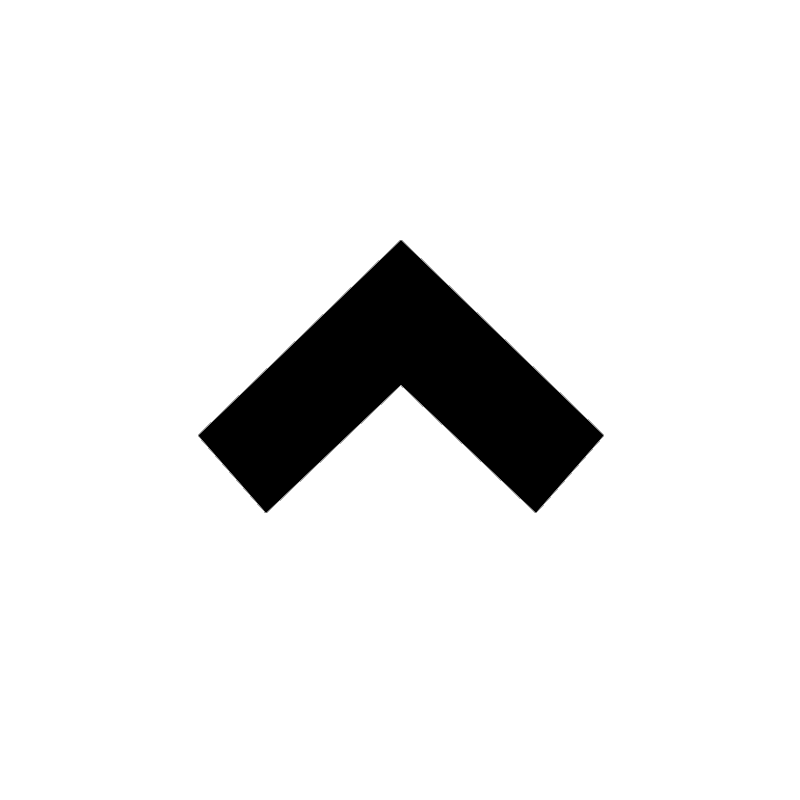How to optimise your website images for SEO in 9 easy steps
A picture may paint a thousand words, but unless you optimise images on your website for search engine optimisation (SEO), your efforts are wasted.
Did you know the size of a picture on your website effects your page’s load time? Were you aware that pictures have descriptions that need to be written into your website to optimise them? Have you realised that a slowly loading website can create a bad impression that could cost you money in lost sales?
Image optimisation is the process of placing images on your website of the smallest file possible, without losing the quality, so both search engines and humans like them.
The images you upload on your website give contextual information to search engines and are just as important as your carefully crafted content. Photographs, infographics, cartoons, memes, or graphs that are optimised for SEO will capture the focus of your user and improve their journey while increasing your rankings on Google or Bing.
In order to optimise your images, they need to be in a favourable format, the correct size, and the right resolution. They also need to convey the context of the content well and be well labelled so that the search engines robots, otherwise known as spiders or crawlers, are able to analyse them correctly and then rank your website accordingly.
According to an Aberdeen Group study every second counts when it comes to an image’s loading time. Up to 40% of visitors to a website will leave if it takes more than three seconds to load and each second of delay in loading will cause a 7% loss in your conversion rate.
Your choice of images and the way you optimise them will also improve your user’s experience, improving their retention and attracting them to choose your products and services, instead of your competitors.
A well-optimised image will take up less storage and bandwidth and cause faster website backups.
Here are Leading Motion Colchester’s 9 recommended steps to optimising your website pictures for SEO
1) Resize your images
When it comes to printing photographs, most of us know that the higher the resolution and the larger the dimensions the better, but the opposite is true when you are optimising your images for websites.
Before uploading an image onto your website, you need to reduce your image’s file size while maintaining the quality (image size refers to the dimensions and the number of pixels, while file size refers to the space it takes up for storage).
Finding the best image file format
Deciding which image file format to use is important when you are trying to optimise it for SEO.
The most popular image file formats are JPEG (for colourful photographs), PNG (for simple or translucent images) and GIF (which are only used for animated images).
Compression
To correctly compress an image for your website and optimise it for SEO, you need to aim for the best quality, while using the smallest file possible. This needs to be done for each image and you may need to experiment. Alternatively, image editing tools like Adobe Photoshop, will save it automatically for you in the right file size to maintain the image quality, if you select the “save to web” button.
Once you’ve optimised your images size, you can test the speed at which they load, to make sure it’s quick enough not to lose visitors.
2, Give your image a file name
To gain a good ranking in Google searches, you need to give your file an appropriate name for SEO, using relevant, descriptive keywords for maximum effect. For example, if your image is of a dog and is named “dog246.jp”, call it “German-Shepherd-dog-in-a-wood”, so it is clear what it depicts to both people and search engine robots.
3, Add an alt tag
Alt text or alternative text are the words used to describe an image, using keywords for search engines which index the image content. You can mention your company here, to boost your brand and increase its visibility. A good alt tag cannot be seen by website viewers and will convey the context of the image, as though you were describing it to a blind person.
4, Optimise the image title
Although less important for SEO, image titles help your website visitors. They don’t need to describe the image, but they should be alluring to your user and could include a call-to-action.
5, Write a caption for your image
Captions are the words underneath the photograph or illustration and can be seen by visitors, so make them interesting and convey the overall content well so they are drawn to read the rest of the page.
6, Use original images
Just as using original wording for your website content gives you an added advantage with Google, using unique pictures, rather than stock images is better for your SEO.
7, Make your text relevant
Your content needs to be relevant to the image and vice versa, so describe your picture where possible in your text.
8, Add image structured data
Described as a standardised method of providing data that gives information about a page to help classify the content, structured data is like excel and conforms to a tabular format. Google can add a badge to your picture, attributing it to your set content, if you do it well.
9, Use a site map
A site map is a file that tells search engines which images and content go where on your website. You need to include every meme, photograph, video thumbnail and infographic in your site map, as the search engine crawlers take note of each one.
We hope this blog helps you and if you need any help or advice, get in touch with our expert website designers, who will optimise your images for SEO while building your it’seeze website for you.
Share this post: